ASTextNode
ASTextNode is Texture’s main text node and can be used any time you would normally use a UILabel. It includes full rich text support and is a subclass of ASControlNode meaning it can be used any time you would normally create a UIButton with just its titleLabel set.
Basic Usage
ASTextNode’s interface should be familiar to anyone who’s used a UILabel. The first difference you may notice, is that text node’s only use attributed strings instead of having the option of using a plain string.
NSDictionary *attrs = @{ NSFontAttributeName: [UIFont fontWithName:@"HelveticaNeue" size:12.0f] };
NSAttributedString *string = [[NSAttributedString alloc] initWithString:@"Hey, here's some text." attributes:attrs];
_node = [[ASTextNode alloc] init];
_node.attributedText = string;
As you can see, to create a basic text node, all you need to do is use a standard alloc-init and then set up the attributed string for the text you wish to display.
Truncation
In any case where you need your text node to fit into a space that is smaller than what would be necessary to display all the text it contains, as much as possible will be shown, and whatever is cut off will be replaced with a truncation string.
_textNode = [[ASTextNode alloc] init];
_textNode.attributedText = string;
_textNode.truncationAttributedText = [[NSAttributedString alloc]
initWithString:@"¶¶¶"];
This results in something like:
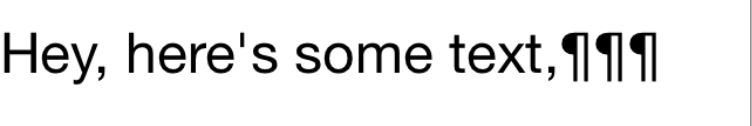
By default, the truncation string will be “…” so you don’t need to set it if that’s all you need.
Link Attributes
In order to designate chunks of your text as a link, you first need to set the linkAttributes array to an array of strings which will be used as keys of links in your attributed string. Then, when setting up the attributes of your string, you can use these keys to point to appropriate NSURLs.
_textNode.linkAttributeNames = @[ kLinkAttributeName ];
NSString *blurb = @"kittens courtesy placekitten.com \U0001F638";
NSMutableAttributedString *string = [[NSMutableAttributedString alloc] initWithString:blurb];
[string addAttribute:NSFontAttributeName value:[UIFont fontWithName:@"HelveticaNeue-Light" size:16.0f] range:NSMakeRange(0, blurb.length)];
[string addAttributes:@{
kLinkAttributeName: [NSURL URLWithString:@"http://placekitten.com/"],
NSForegroundColorAttributeName: [UIColor grayColor],
NSUnderlineStyleAttributeName: @(NSUnderlineStyleSingle | NSUnderlinePatternDot),
}
range:[blurb rangeOfString:@"placekitten.com"]];
_textNode.attributedText = string;
_textNode.userInteractionEnabled = YES;
Which results in a light gray link with a dash-dot style underline!

As you can see, it’s relatively convenient to apply various styles to each link given its range in the attributed string.
ASTextNodeDelegate
Conforming to ASTextNodeDelegate allows your class to react to various events associated with a text node. For example, if you want to react to one of your links being tapped:
- (void)textNode:(ASTextNode *)richTextNode tappedLinkAttribute:(NSString *)attribute value:(NSURL *)URL atPoint:(CGPoint)point textRange:(NSRange)textRange
{
// the link was tapped, open it
[[UIApplication sharedApplication] openURL:URL];
}
In a similar way, you can react to long presses and highlighting with the following methods:
– textNode:longPressedLinkAttribute:value:atPoint:textRange:
– textNode:shouldHighlightLinkAttribute:value:atPoint:
– textNode:shouldLongPressLinkAttribute:value:atPoint:
Incorrect maximum number of lines with line spacing
Using a NSParagraphStyle with a non-default lineSpacing can cause problems if multiline text with a maximum number of lines is wanted. For example see the following code:
// ...
NSString *someLongString = @"...";
NSMutableParagraphStyle *paragraphStyle = [[NSMutableParagraphStyle alloc] init];
paragraphStyle.lineSpacing = 10.0;
UIFont *font = [UIFont fontWithName:@"SomeFontName" size:15];
NSDictionary *attributes = @{
NSFontAttributeName : font,
NSParagraphStyleAttributeName: paragraphStyle
};
ASTextNode *textNode = [[ASTextNode alloc] init];
textNode.maximumNumberOfLines = 4;
textNode.attributedText = [[NSAttributedString alloc] initWithString:someLongString
attributes:attributes];
// ...
ASTextNode uses Text Kit internally to calculate the amount to shrink needed to result in the specified maximum number of lines. Unfortunately, in certain cases this will result in the text shrinking too much in the above example; Instead of 4 lines of text, 3 lines of text and a weird gap at the bottom will show up. To get around this issue for now, you have to set the truncationMode explicitly to NSLineBreakByTruncatingTail on the text node:
// ...
ASTextNode *textNode = [[ASTextNode alloc] init];
textNode.maximumNumberOfLines = 4;
textNode.truncationMode = NSLineBreakByTruncatingTail;
textNode.attributedText = [[NSAttributedString alloc] initWithString:someLongString
attributes:attributes];
// ...
```
